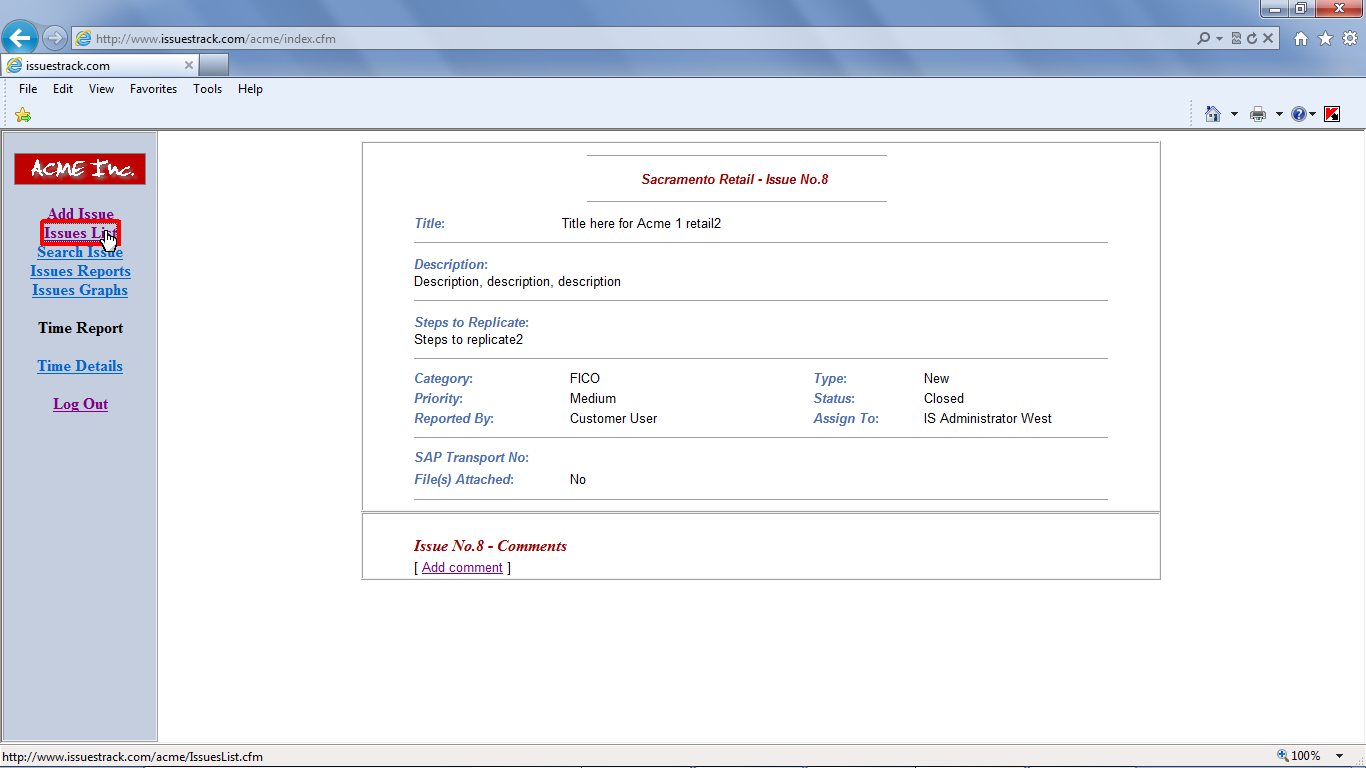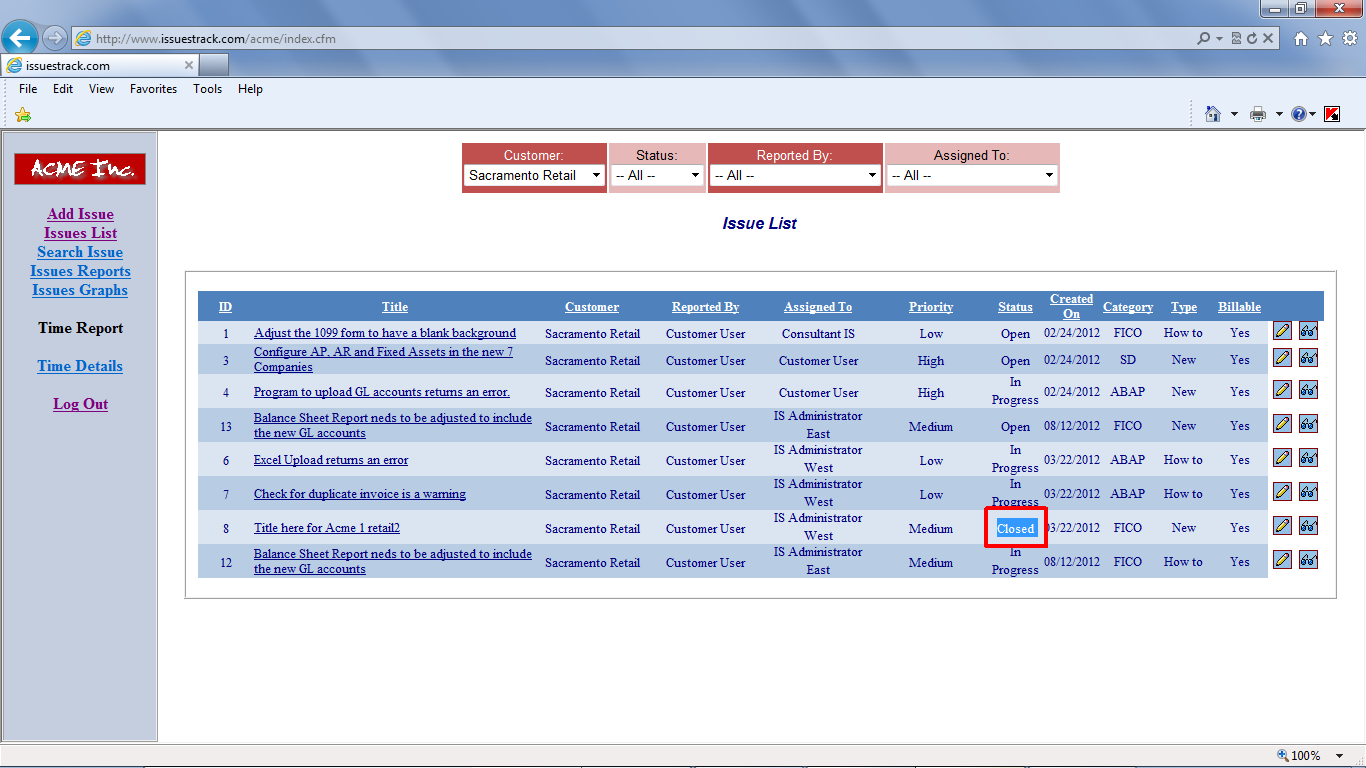- Click [Issues List] link to display the list.
![Click [Issues List] link to display the list.](Img/ITS17img034.png)
- Click [Edit] graphic for the issue you want to close.
![Click [Edit] graphic for the issue you want to close.](Img/ITS17img035.png)
- Click [Status] field and select "Closed" option.
![Click [Status] field and select](Img/ITS17img036.png)
- Click -- Update Issue -- button.
![Click [-- Update Issue --] button.](Img/ITS17img037.png)
- The new status is updated and confirmed on the screen.
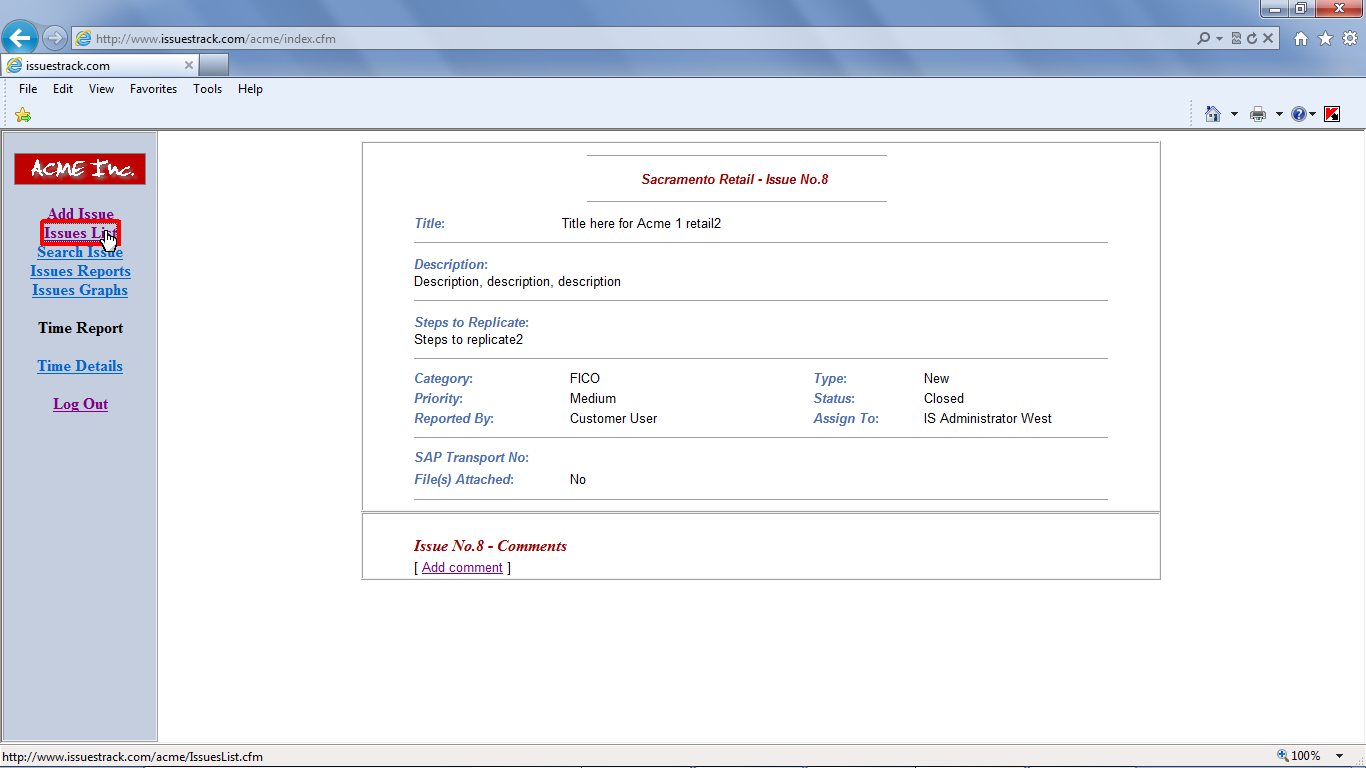
- The issue list will display the new statusl.
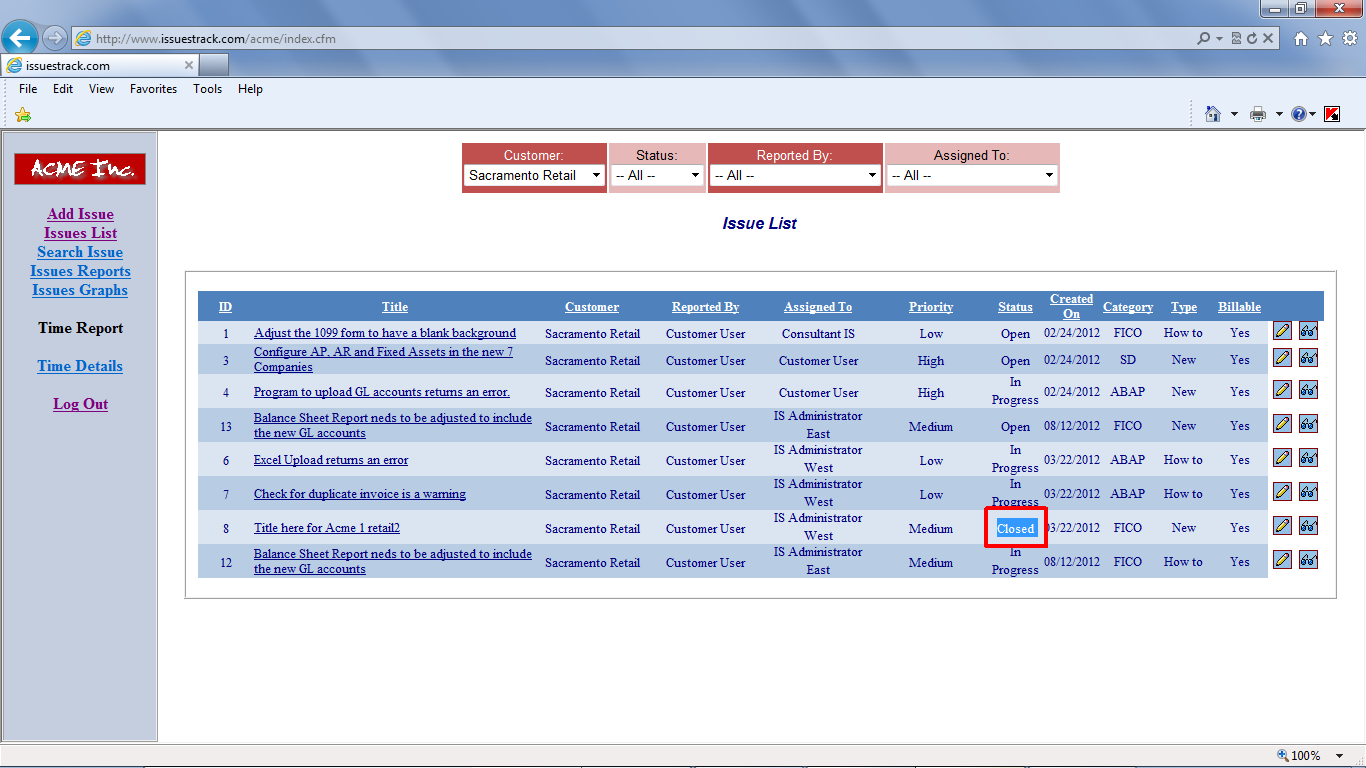
![Click [Issues List] link to display the list.](Img/ITS17img034.png)
![Click [Edit] graphic for the issue you want to close.](Img/ITS17img035.png)
![Click [Status] field and select](Img/ITS17img036.png)
![Click [-- Update Issue --] button.](Img/ITS17img037.png)
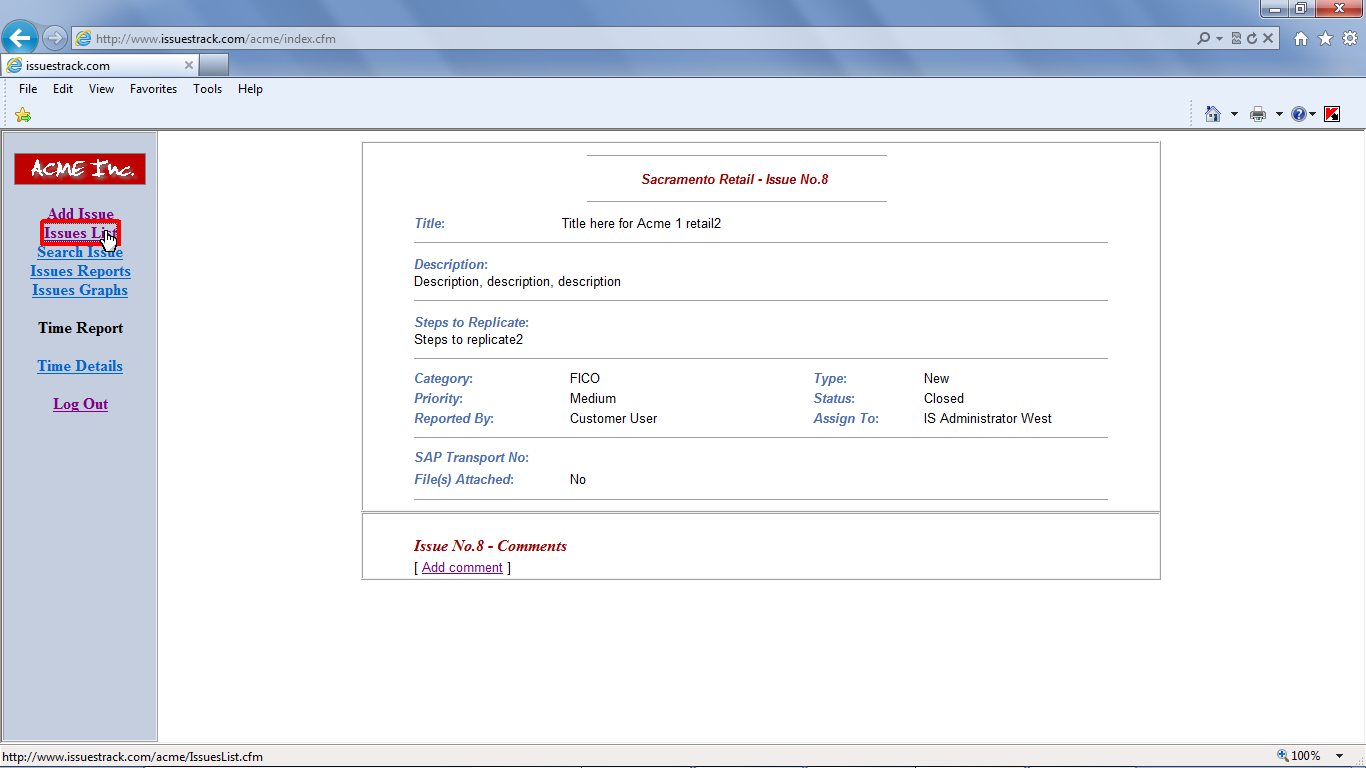
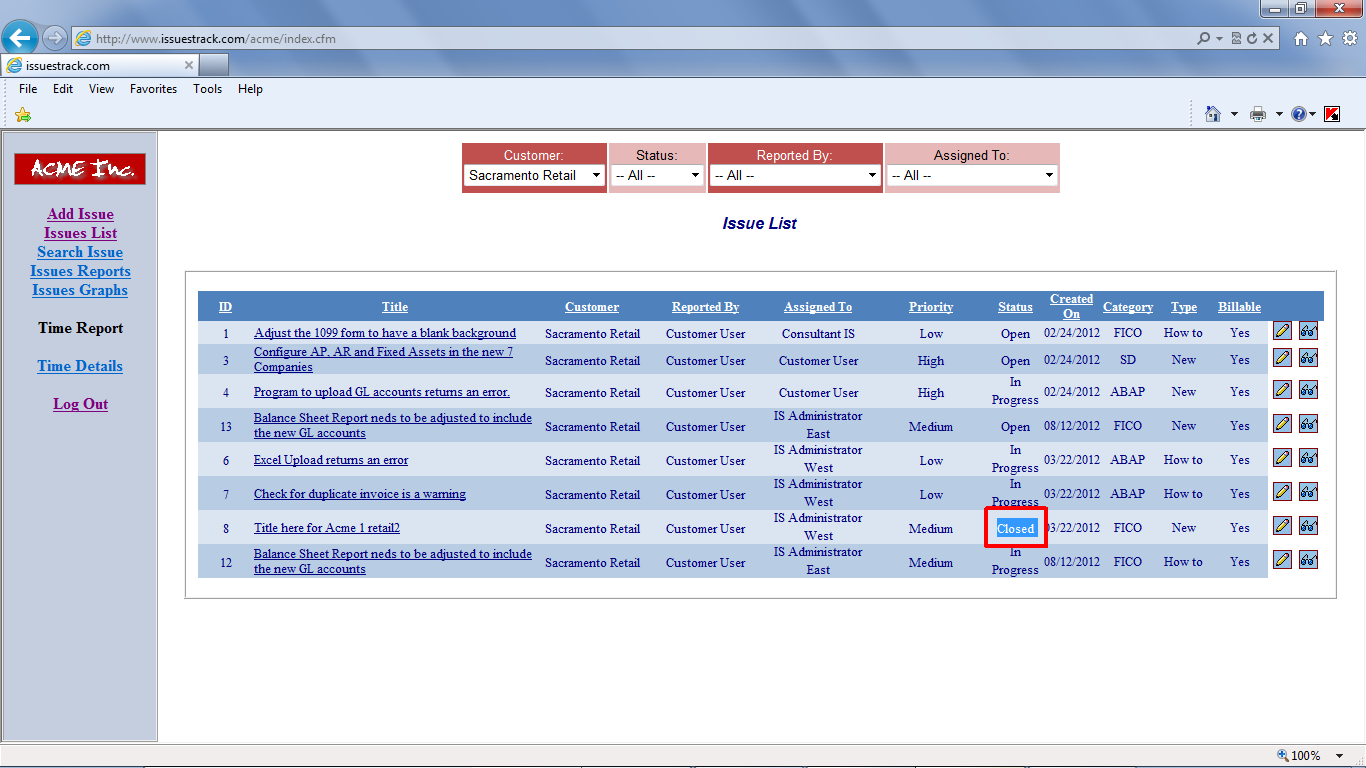
![Click [Issues List] link to display the list.](Img/ITS17img034.png)
![Click [Edit] graphic for the issue you want to close.](Img/ITS17img035.png)
![Click [Status] field and select](Img/ITS17img036.png)
![Click [-- Update Issue --] button.](Img/ITS17img037.png)