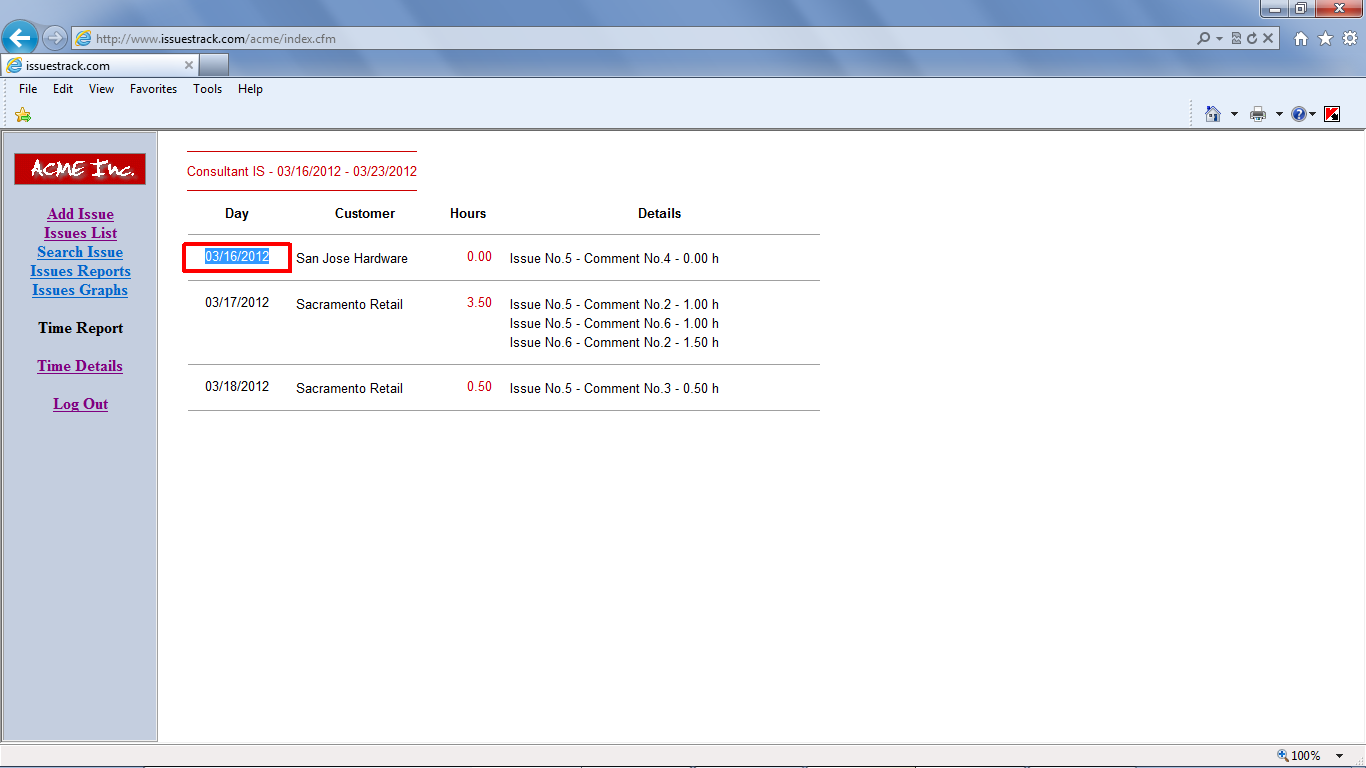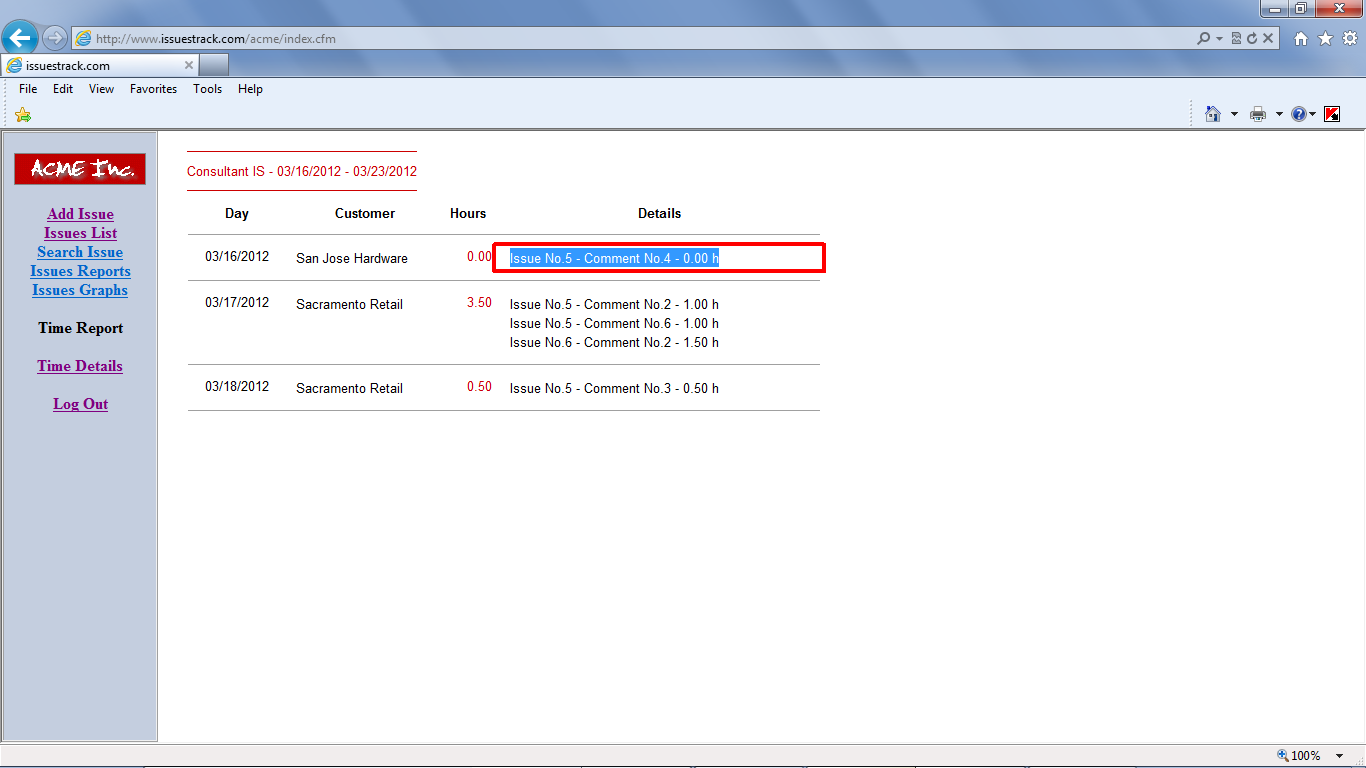- Click [Time Details] link from home page.
![Click [Time Details] link from home page.](Img/ITS17img098.png)
- Update the default date range if needed.
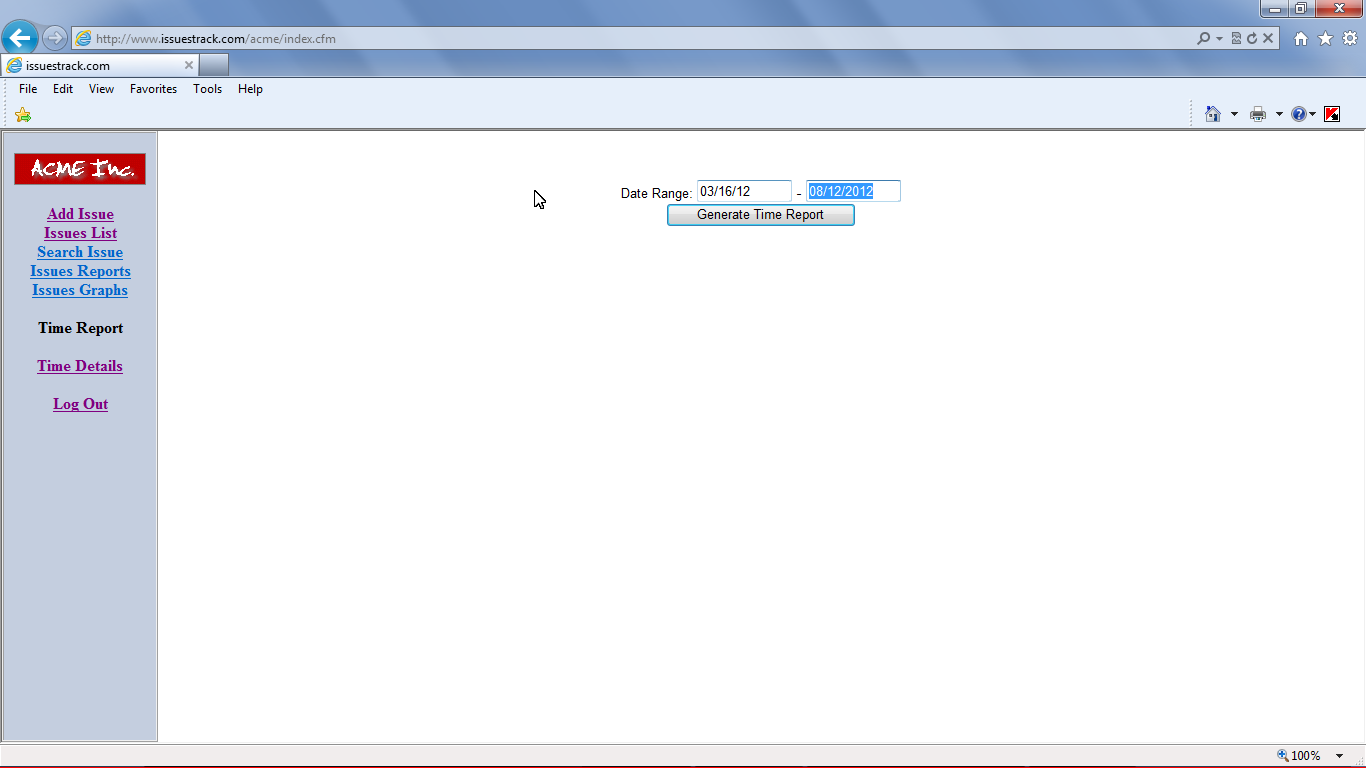
- Click Generate Time Report button.
![Click [Generate Time Report] button.](Img/ITS17img100.png)
- The list give the details on time spent for each tickets by day by project to facilitate the time sheet entry.
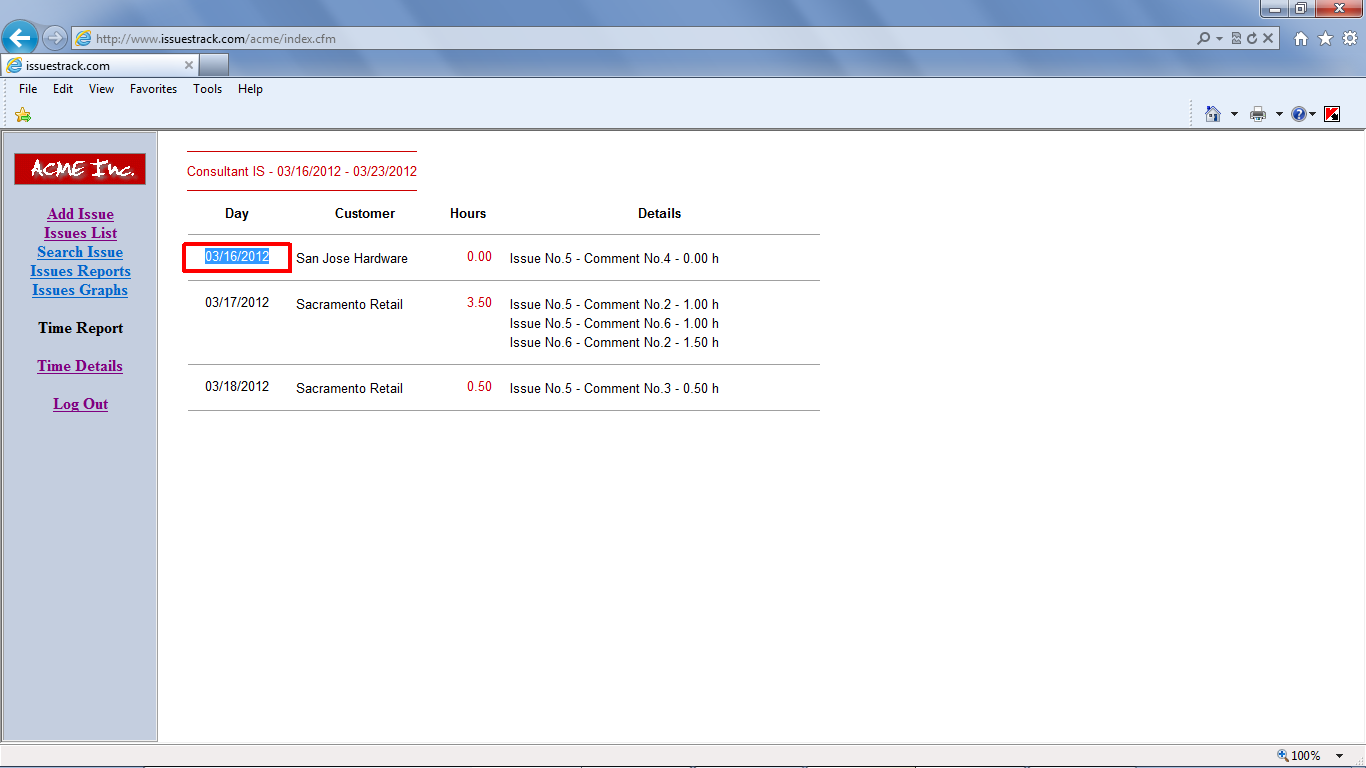
- From this list you can easily copy the text and paste it into the time sheet used.
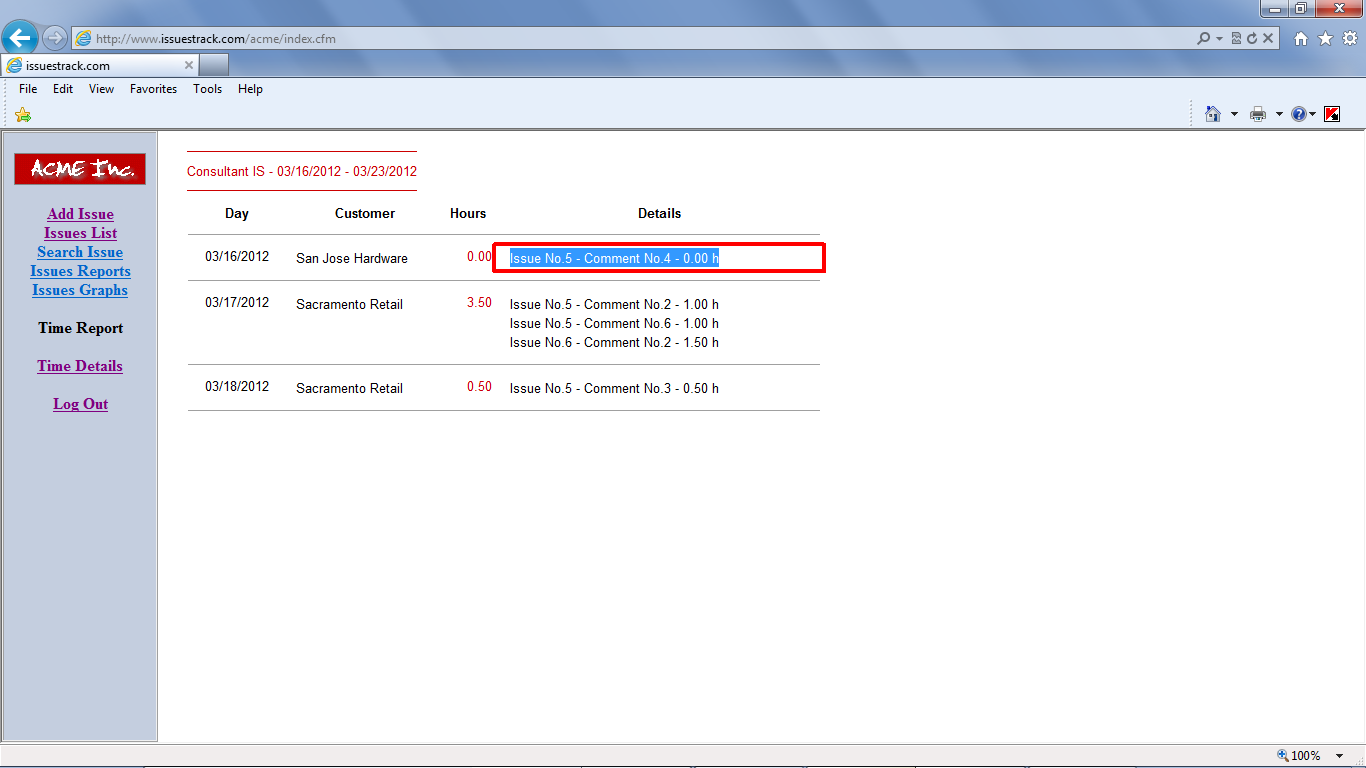
![Click [Time Details] link from home page.](Img/ITS17img098.png)
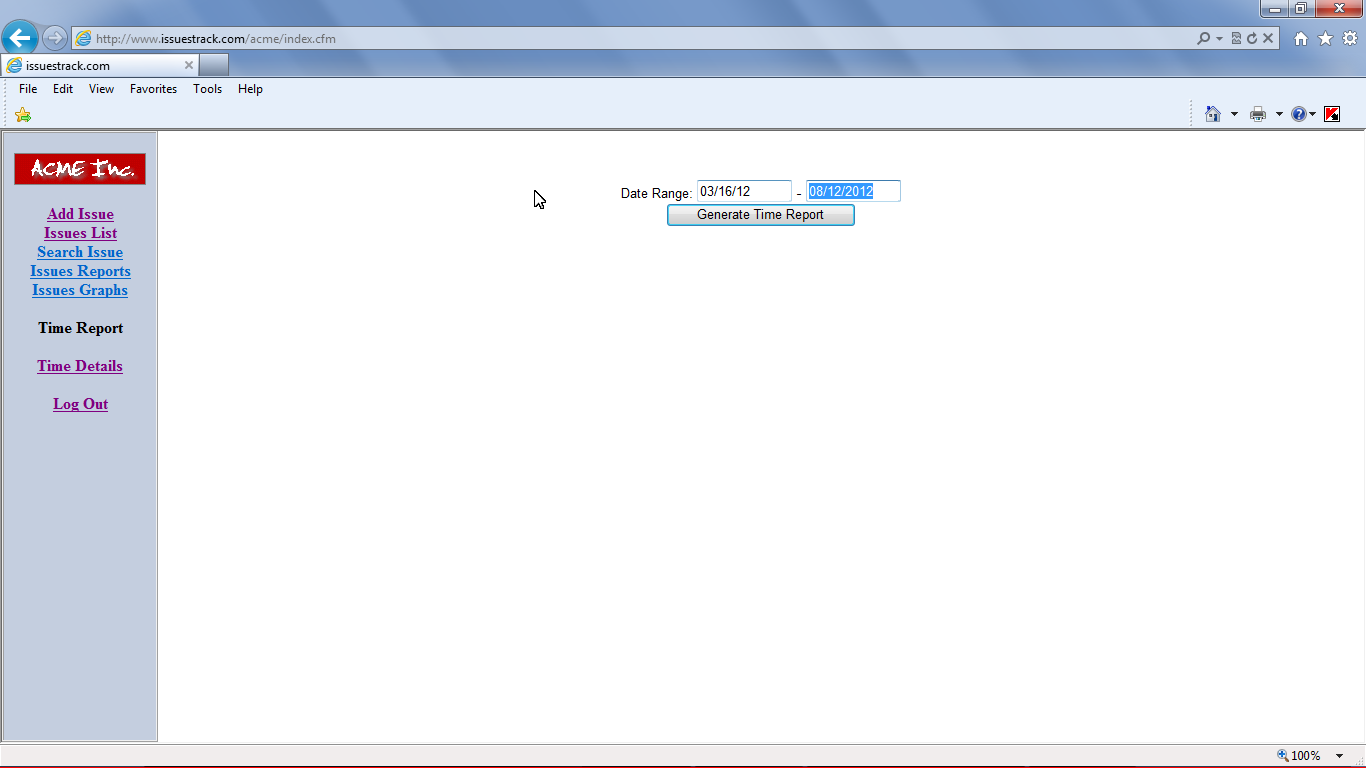
![Click [Generate Time Report] button.](Img/ITS17img100.png)
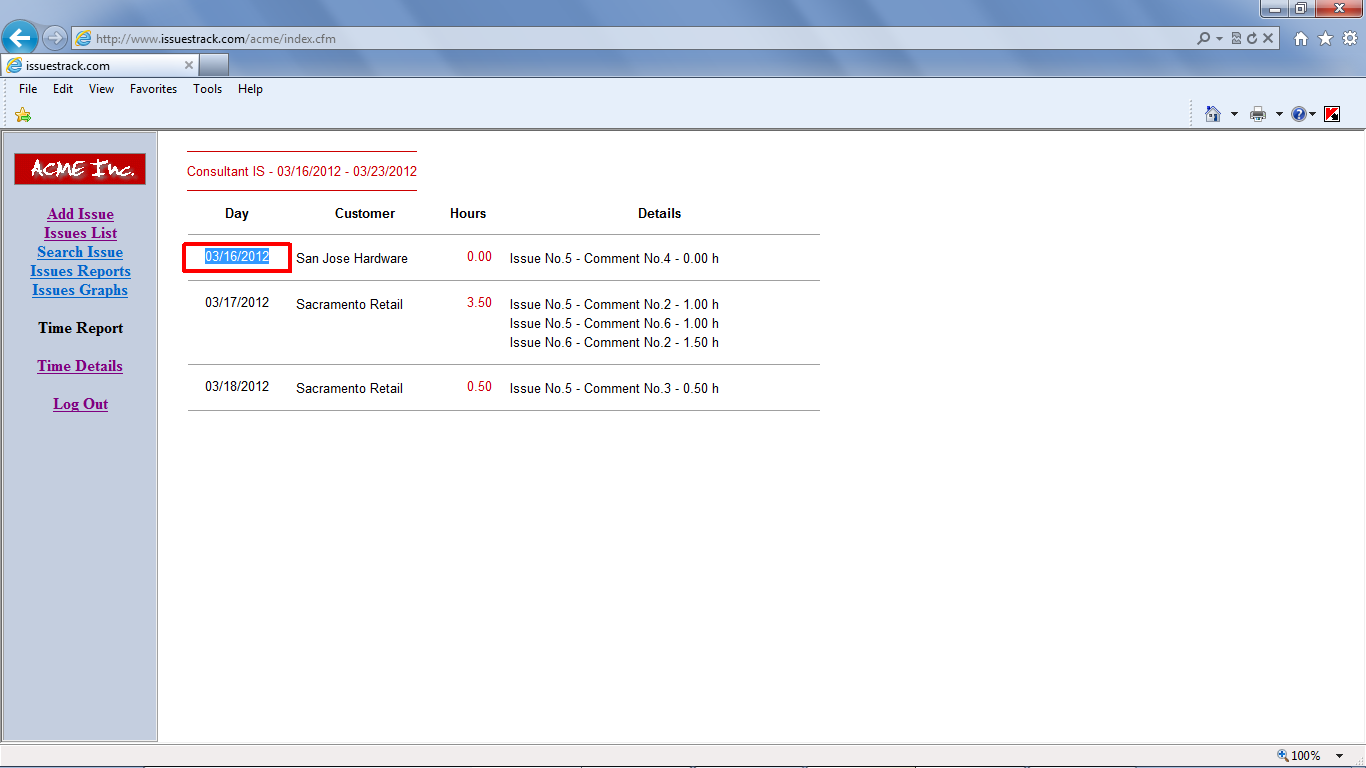
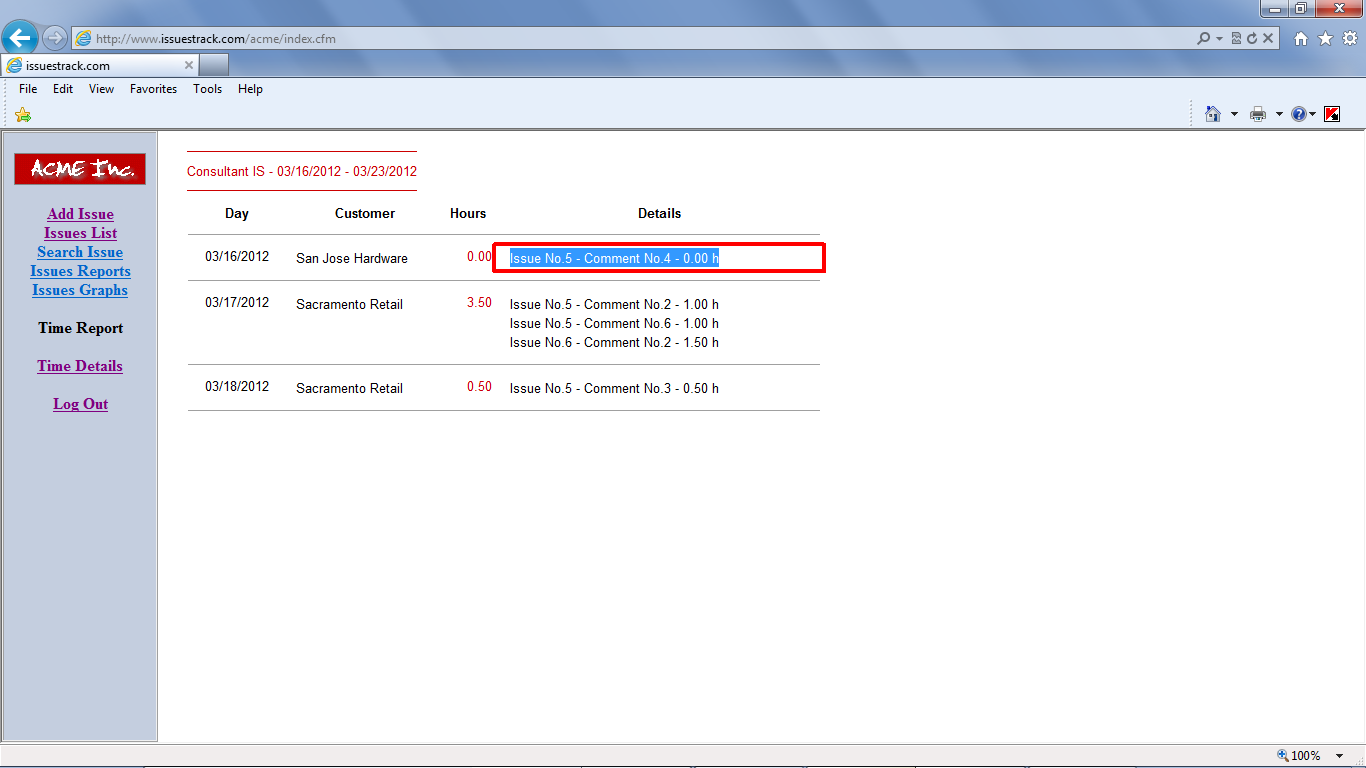
![Click [Time Details] link from home page.](Img/ITS17img098.png)
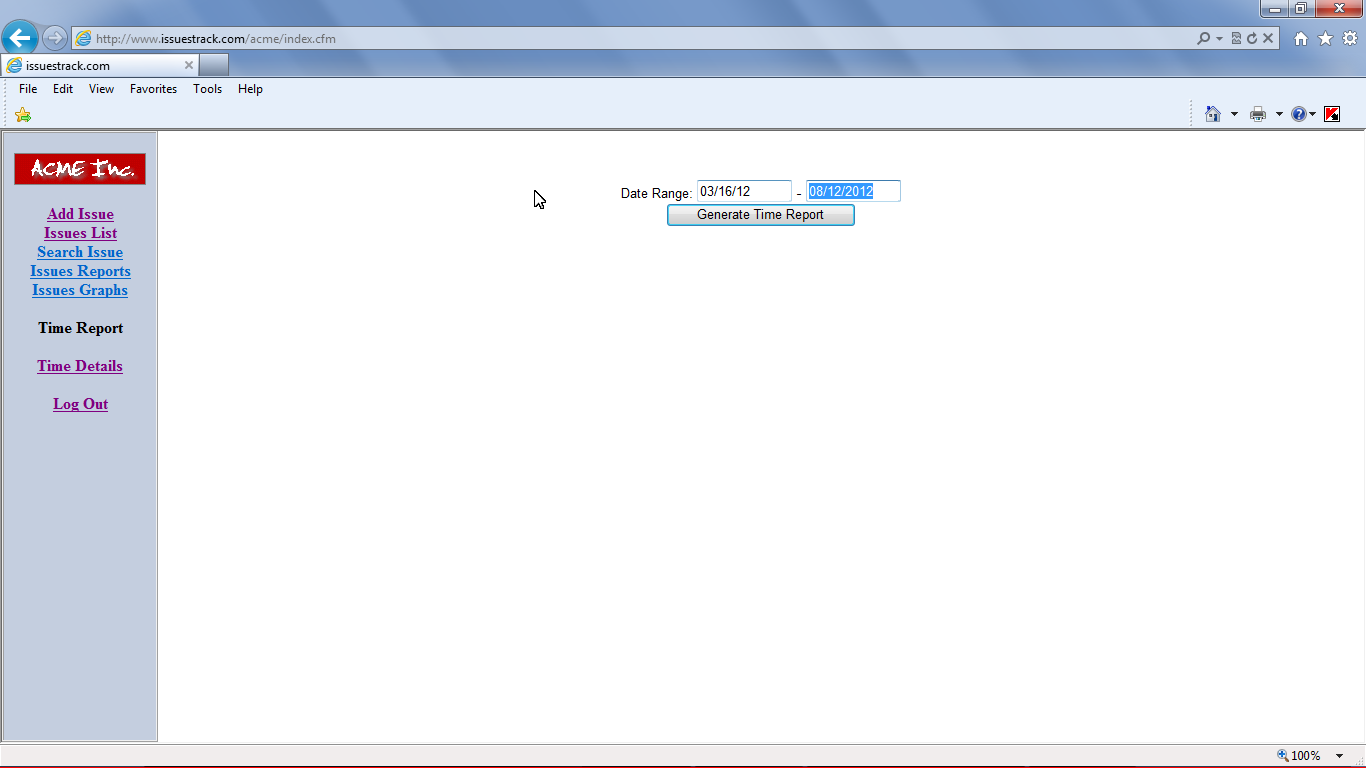
![Click [Generate Time Report] button.](Img/ITS17img100.png)